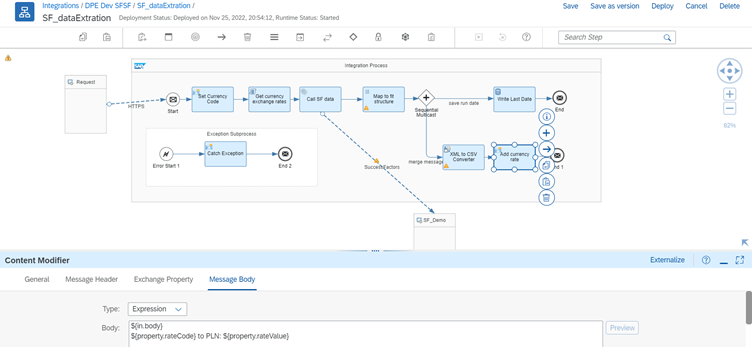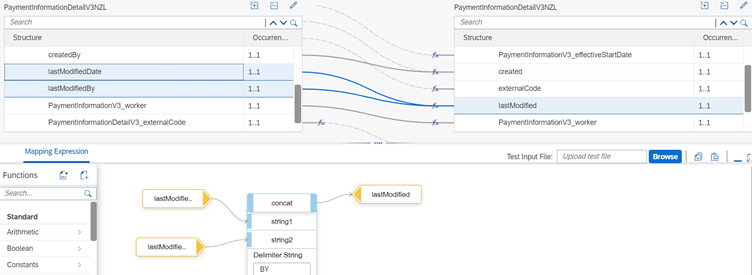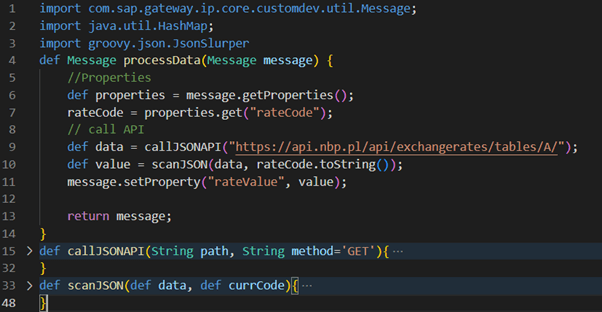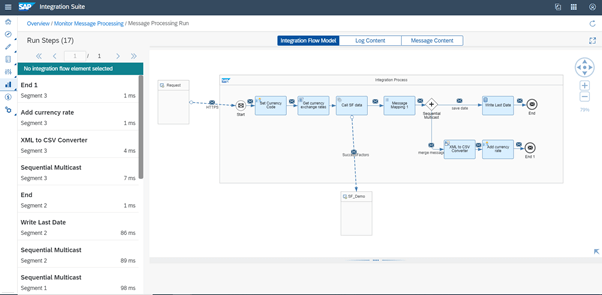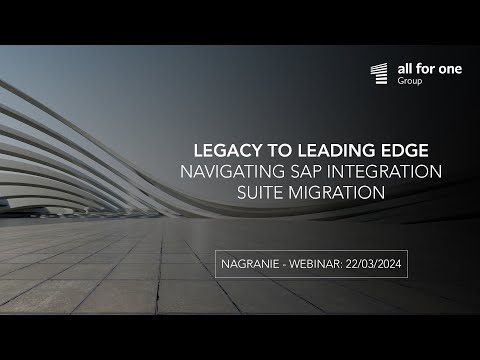In recent years, SAP has been intensively promoting and developing cloud solutions, and there is a specific reason for this – the current trend in the digital transformation of enterprises, as well as the direct benefits of this type of approach. In addition to providing a solution or tool, many customers also expect their architecture to have adequate scalability, performance and maintenance, which should ultimately lead to cost reduction. Currently, the widely understood cloud computing systems are the answer to these needs. It is here possible to make many divisions into types, categories, etc., but at a very general level three classes should be assumed: IaaS (Infrastructure as a Service), PaaS (Platform as a Service) and SaaS (Software as a Service).
In response to market expectations, SAP has created the Business Technology Platform (BTP), a central platform for configuring and managing the entire cloud ecosystem, both business and development one. It includes SaaS and PaaS solutions, one of which is Integration Suite (IS), a fully cloud-based integration platform.
SAP IS is, like SAP PO preceding it, middleware for managing the process of data flow between systems. Using a dedicated tool for this process provides greater control over key aspects such as the type of communication (protocols, adapters, synchronous/asynchronous, etc.), security (cryptographic mechanisms), data customization (mapping, data operations), message storage (queuing), etc.
Evolutionary path
The first official information about the introduction of SAP BTP IS appeared in 2013 (until 2021, the solution operated under its old name – Cloud Platform Integration, CPI). Since then, the platform has been revamped and developed, especially recently. One of the most significant changes, introduced in the third quarter of 2022, is a redesign of the user interface. However, in terms of functionality and architectural intent, SAP has pursued a unified vision throughout this time.
It is worth paying attention to the layout of the user interface to better understand the architecture of the solution. The whole tool is divided into capabilities that can be defined as modules (functional elements) used to carry out integration (methods of communication, data flow and processing).
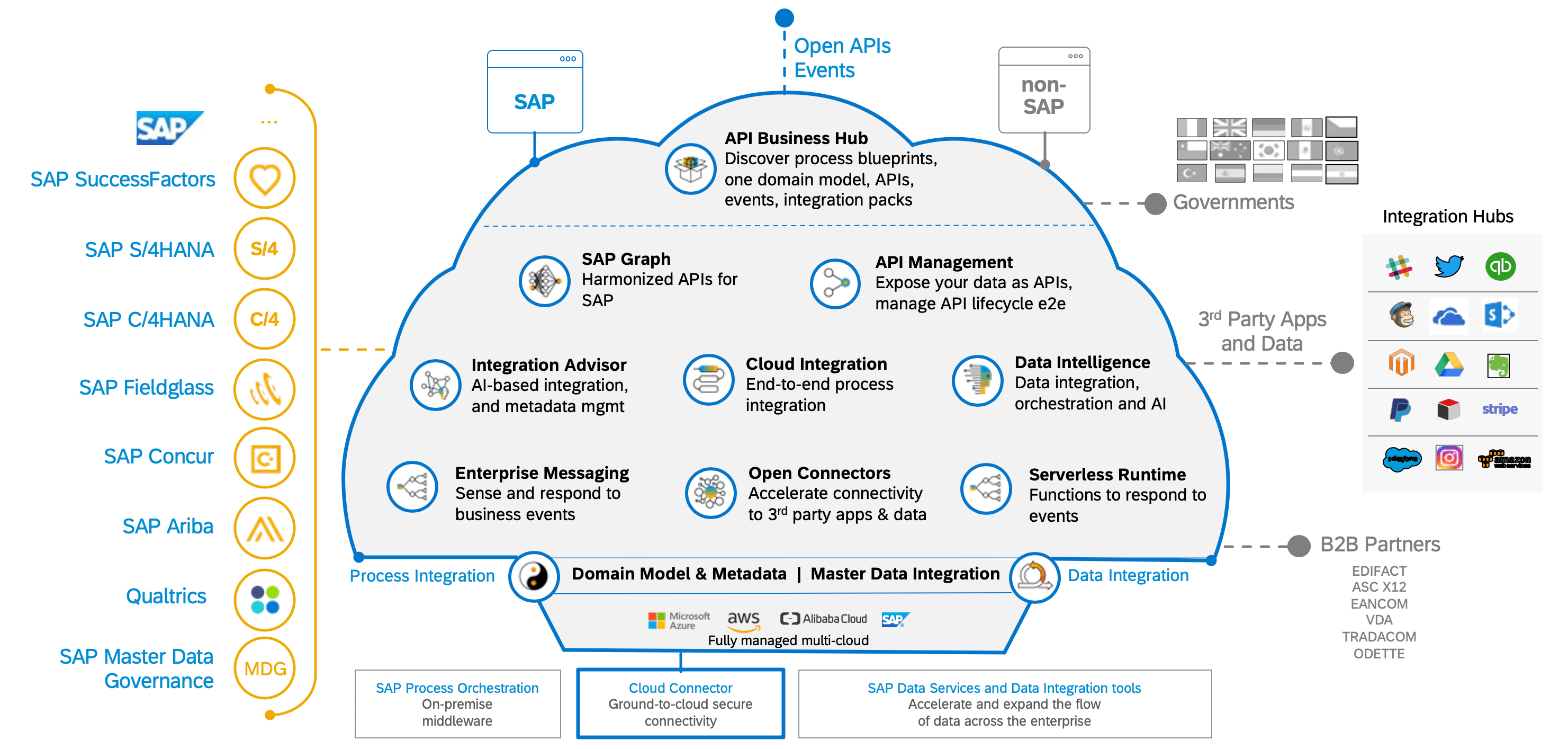
General vision of the Integration Suite as one central (holistic) element integrating other systems (source: SAP materials)
The Integration Suite includes:
- Cloud Integration – the most important element in which the target integration flow (iFlow) is built. As part of this flow, the complementary elements listed below can also be used;
- APIs Management – automates work with the API, also enabling it to be adapted to the customer’s needs;
- Integration Advisor – uses elements of artificial intelligence to propose potential connections (mapping) between different EDI formats based on the information provided about the country, region, industry, etc.;
- Open Connectors – provides ready-made “connectors" to popular applications, such as: Google Drive, Salesforce, Slack, etc.;
- Integration Assessment – a tool for implementing the official methodology for integration solutions (ISA-M);
- Trading Partners Management – a central place for monitoring integration scenarios within B2B relationships; specific configuration for a given business partner;
- API Business Hub Enterprise – is an element closely related to API Management, in which developed APIs can be published (shared) with specific restrictions (e.g. access for selected users).
SAP has also prepared several hundred predefined and configurable scenarios that can be used within each of the components.
The future of SAP PI/PO
Similarly to the issue of support for current on-premise systems (NetWeaver), for which SAP originally planned to end support in 2025, but recently extended it to 2027 (only for extended maintenance until 2030), also in the area of integration, the question arises about the current SAP PO position. This is an on-premise solution, so the deadlines are the same. Official support is to end in a few years in favor of the successor, which is of course the Integration Suite.
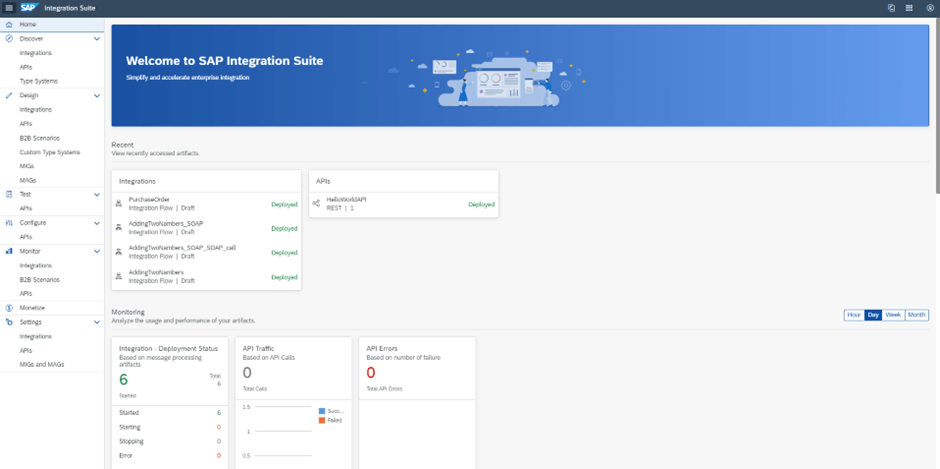
SAP Integration Suite start view
Such a transition is a natural consequence of changes in the IT services market, but it is also related to the growing costs of further maintenance and updating of SAP PO, such as support for Java 8, which Oracle also plans to end (currently it is reported that by 2030 at the latest). All these dates refer to SAP PO 7.5, which is currently the latest version and the only one whose support is so extended. These types of problems also cause discrepancies in many aspects of implementing modern technologies, e.g. support for TLS 1.2 (or 1.3), which often needs to be additionally configured manually.
SAP PO is a proven and widely used solution in business. Its change in the next few years cannot be described as critical, however it should be taken into account in the long-term perspective of the company’s computerization strategy.
In terms of the concept of technical architecture, they are in fact two different tools created for the same purpose but adapted to work with other technologies (corresponding to their design time). Therefore, IS is the only one that will be developed in parallel with technical progress and global digitalization, which currently promotes all network solutions.
SAP PO and SAP IS – comparison
| Aspect | SAP PO (SingleStack) | SAP BTP IS |
| System location | On-premise | Cloud (AWS, Azure, GCP) |
| Licensing | Cost depending on the number of cores used | Subscription model (monthly), pay-as-you-go, CPEA, free tier (90 days) |
| Built-in adapters | AS2, BC, CIDX, EDISeparator, File, HTTP_AAE, IDoc_AAE, JDBC, JMS, Mail, Marketplace, OData, OFTP, REST, RFC, RNIF, RNIF 11, SFSF, SFTP, SOAP, WS_AAE, X400 | AMQP, Ariba, AS2, AS4, Data Store, Dropbox, Elster, Facebook, FTP, HTTP, HTTPS, IDOC, JDBC, JMS, Kafka, LDAP, Mail, MDI, OData, ODC, OpenConnectors, ProcessDirect, RFC, SFTP, SOAP, SuccessFactors, Twitter, XI more planned |
| Security mechanisms provided (no implementation required) | Certificates, Basic Auth, proxy | Base64, PGP, PKCS7, Digital signatures, OAuth2, certificates, Basic Auth, proxy |
| Predefined integration scenarios | None | Ca. 2,700 SAP scenarios |
| Scripts | Java (only as UDF in mapping) | Groovy or JS (as a separate component in iFlow) |
| Ability to work with transmitted messages (data) | Limited | Wide |
| Use interface | Each object separately and manually attached, no visualization of the message flow | The entire flow in one place (BPMN-style notation) with the option of delegating individual functionalities (no-code/low-code) |
| Target scenarios | OnPremise2OnPremise | Cloud2Cloud, OnPremise2Cloud |
| Support for the latest technologies and tools | Limited | Constantly developed |
| Long-term maintenance and support | End in 2027, extended to 2030 | Yes |
| Tested in business conditions | Yes | Yes |
Migration
When introducing SAP solutions in the area of integration, the Integration Suite is the optimal choice for new users. Currently, implementing a solution with such a short support period as PO would generate additional costs and resources (another implementation or migration in a few years), and would also require later retraining of people involved in the process.
So the issue of Integration Suite largely boils down to the question of migrating from the current tools. This is a key project in ensuring business continuity for the company, so it is important to prepare well for it and plan a strategy. This is an important element in the transition of the enterprise to cloud solutions. A ready-made tool to automate such a process is scheduled for release in 2023 (currently in beta, for selected users only). Unfortunately, the details of its operation and scope of support are not yet known.
At the current stage of SAP IS development, migration mainly consists in manually transferring all communication interfaces, i.e. recreating them within iFlow (possibly with the use of additional supporting elements improving abilities, such as the ability to design your own API in the Swagger tool). In addition, with manual transfer, many current solutions can be redesigned or developed in a way that was not previously possible using Process Orchestration. For standard scenarios, it is very likely that SAP’s pre-defined scenarios can be used (at least partially), which can be called semi-automated migration.
On-premise to on-premise scenarios should also be considered. Currently, OP seems to be a natural solution for them. However, SAP has already announced the addition of the so-called Neuron Edge to IS (to be available in December 2022), which ultimately confirms the aspiration to completely withdraw from use the current tools in this area.
Sample integration scenario
We demonstrate the operation of Integration Suite using an example. We present a partial download of payroll data from a test SuccessFactors (SF) instance, further extended by downloading the current exchange rate from the NBP API, and then converting it to CSV format and returning it to a third party application.
The presented flow is primarily intended to visually outline the options and manner of working with IS. In order to maintain transparency, only the elements included in Cloud Integration (without auxiliary objects from API Management, Open Connectors, Integration Advisor, etc.) were used to build the example.
The scenario is triggered by sending an HTTP request (GET). It can also be set to run periodically.
All blocks included in the Integration Process have self-describing names, although they are not all the same elements in the tool from the point of view of functionality (this is evidenced by the icon in the upper left corner).
- Set Currency Code – adds to the message (regardless of its content) an additional field with a parameter that tells what currency exchange rate to send the query for.
- Get currency exchange rates – is a script in Groovy that sends a query to the API of the National Bank of Poland and retrieves the current exchange rate of the indicated currency in relation to PLN and saves it in a variable.
- Call SF data – a synchronous query to the SuccessFactor instance for the indicated data (in this case PaymentInformationDetail). A ready-made adapter for this connection (ODataV2) was used here. It only had to be properly configured depending on the system and data.
- Map to fit structure – this is a mapping of data to another structure; this element is internally very similar to the one known from PO. In this case, simple string concatenation is shown.
- Write Last Date – writing the variable to the IS instance of information about the date of the last iFlow launch.
- XML to CSV Converter – converting data in XML format to CSV (including headers); the whole operation is performed automatically.
- Add currency rate – adding the currency rate downloaded and stored in the variable (step 2.) to the message (body).
- Catch Exception – in case of an error in the flow, a subprocess is executed to detect the exception.
Steps 5-7 would not have to be broken down into sequential execution; the goal was to present the possibility of manipulating the flow logic using ready-made elements, many of which are not reflected in PO.
In addition, as part of the monitoring, it is possible to track the message on individual elements in visual form.
Such a user interface facilitates the detection of possible errors and the supervision of communication by people who are not necessarily technically involved in integration processes.
In the example, the Postman application was used, however the data acquired in this way could be sent to virtually any system (FTP server, S4/HANA, etc.).
An example of SAP BTP Integration Suite operation – integration of SuccessFactor and NBP API
- A view of the whole iFlow with visible BPMN elements in the development phase
- Map to fit structure – mapping data to another structure (step 4.)
- Get currency exchange rates - is a script in Groovy that sends a query to the API of the National Bank of Poland and retrieves the current exchange rate of the indicated currency in relation to the zloty and saves it in a variable
- View of the entire iFlow with visible BPMN elements in the development phase
Kroki 5–7 nie musiały zostać rozbite na sekwencyjnie wykonanie, celem było zaprezentowanie możliwości manipulacji logiką przepływu z wykorzystaniem gotowych elementów, z których wiele nie znajduje odzwierciedlenia w PO.
Dodatkowo w ramach monitoringu można śledzić wiadomość na poszczególnych elementach w formie wizualnej.
Taki interfejs użytkownika ułatwia detekcję ewentualnych błędów oraz nadzór nad komunikacją przez osoby niekoniecznie technicznie zaangażowane w procesy integracyjne.
W przykładzie użyto aplikacji Postman, jednak pozyskane w ten sposób dane można by przesłać praktycznie do dowolnego systemu (serwera FTP, S4/HANA itp.).
Summary
The article shows a wide spectrum of work with the SAP BTP Integration Suite, without delving into aspects of a technical nature, but rather presenting the vision and development plan of this solution in the future. We expect it to play an important role in the years to come as one of the elements facilitating the digital transformation of companies using SAP, and it is already a standard element included in the strategy for accessing the latest SAP solutions in the RISE with SAP subscription model.