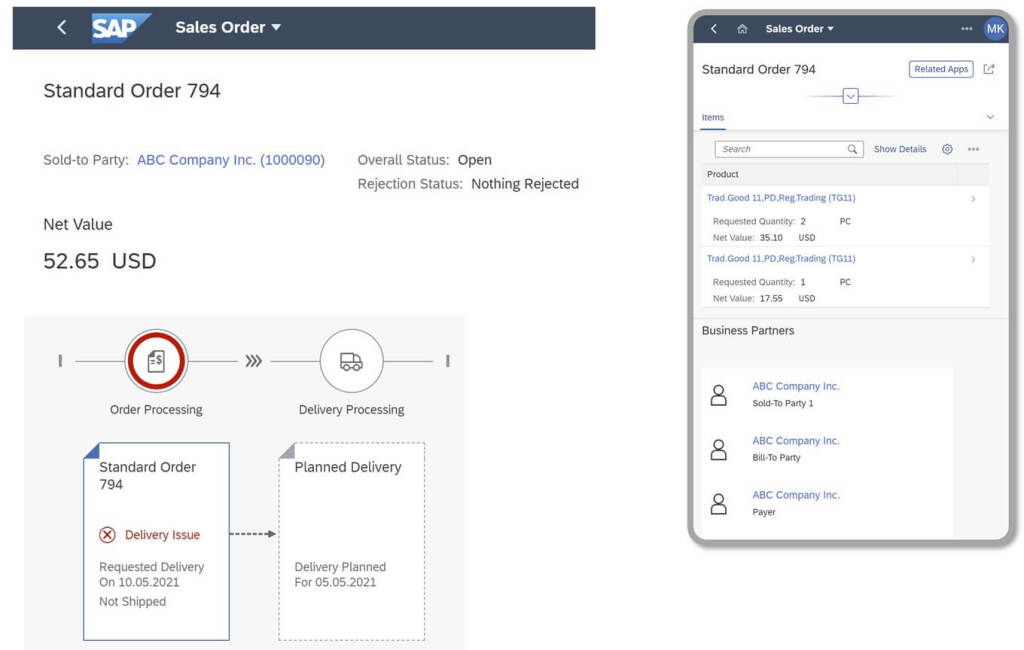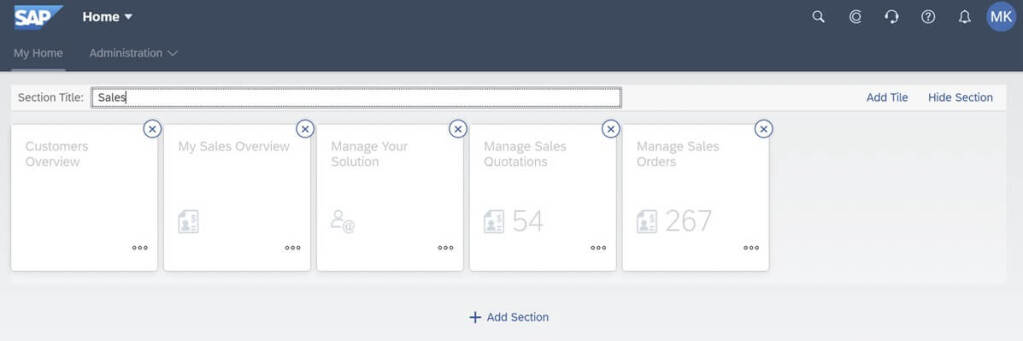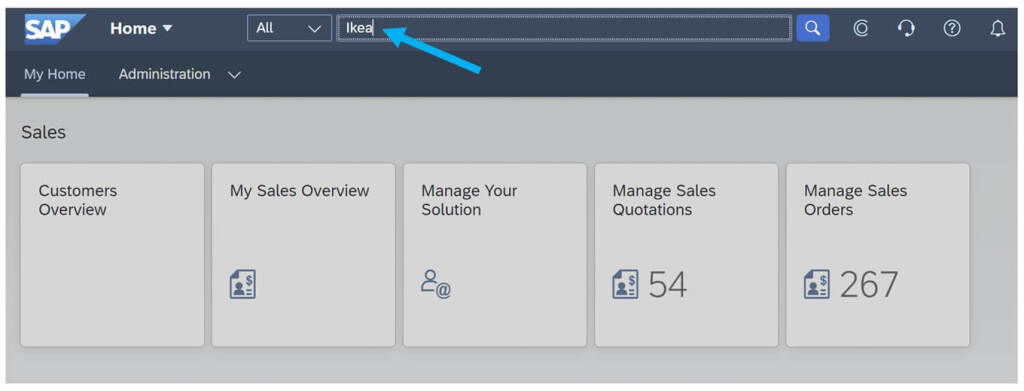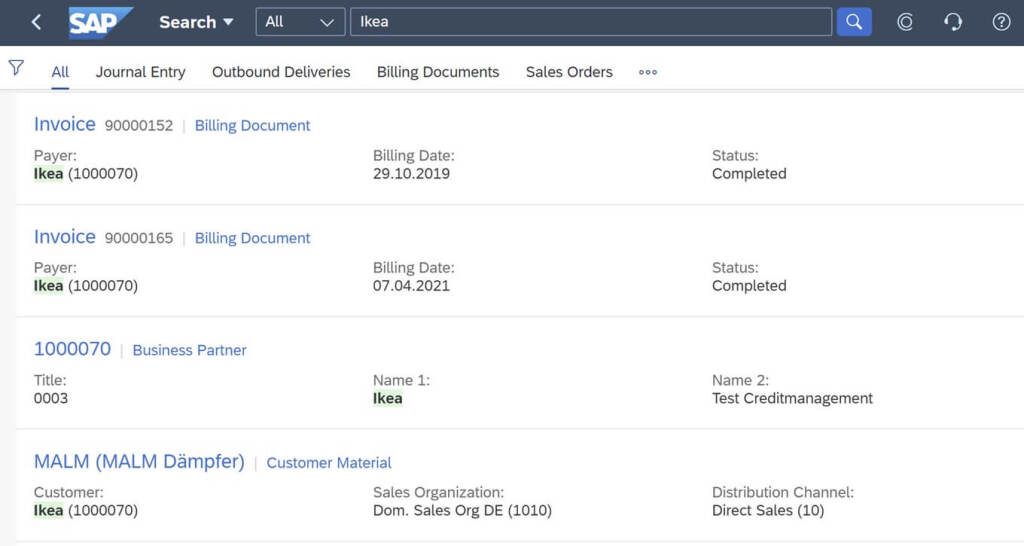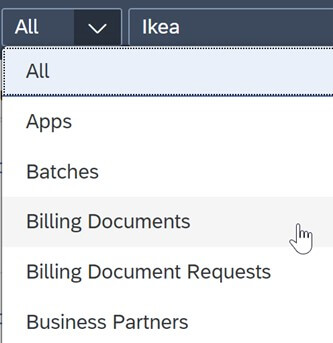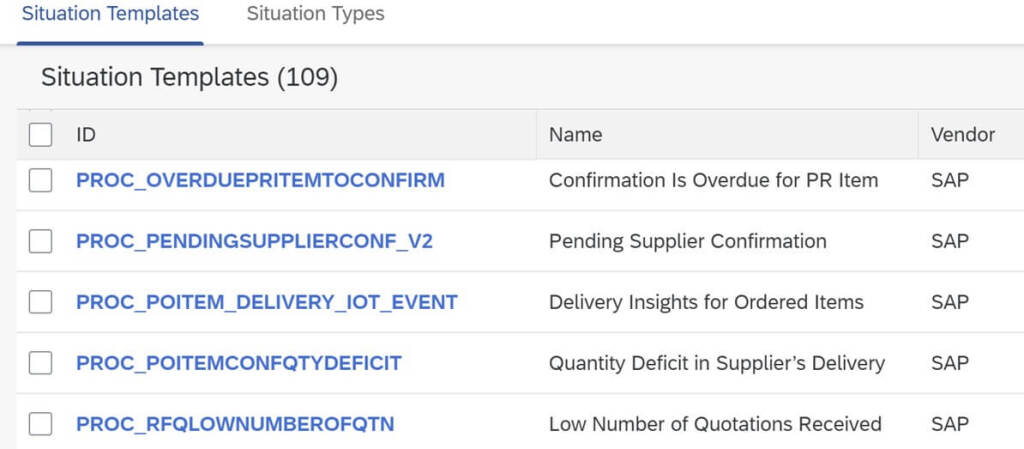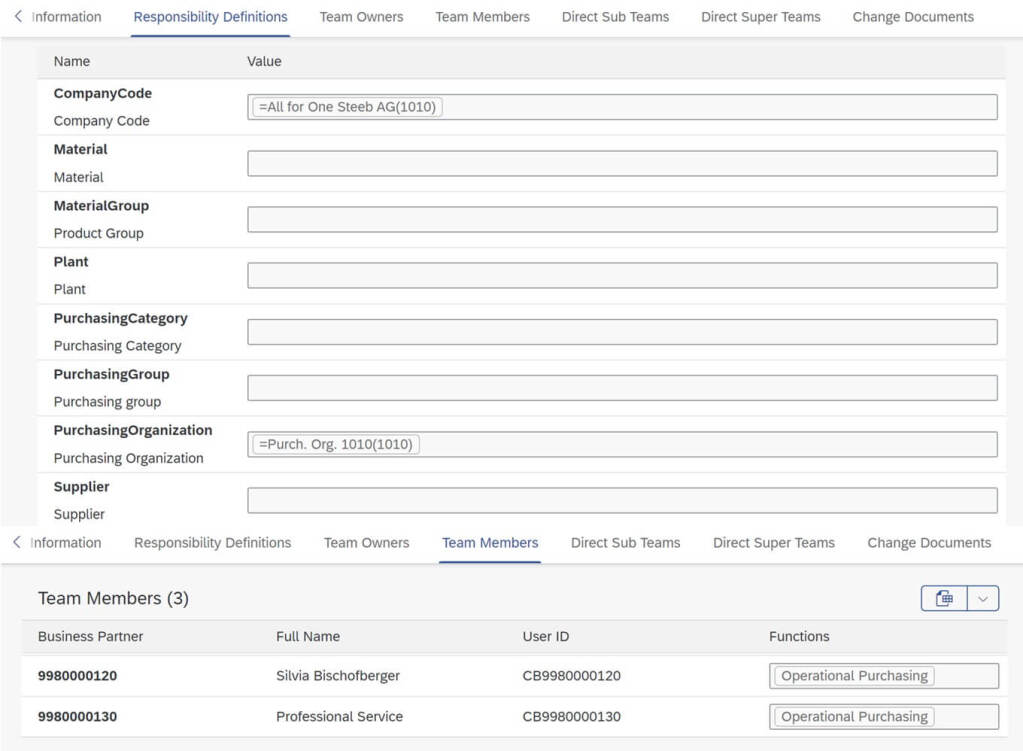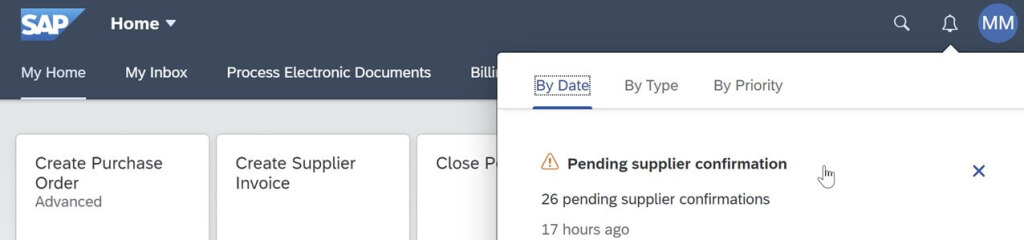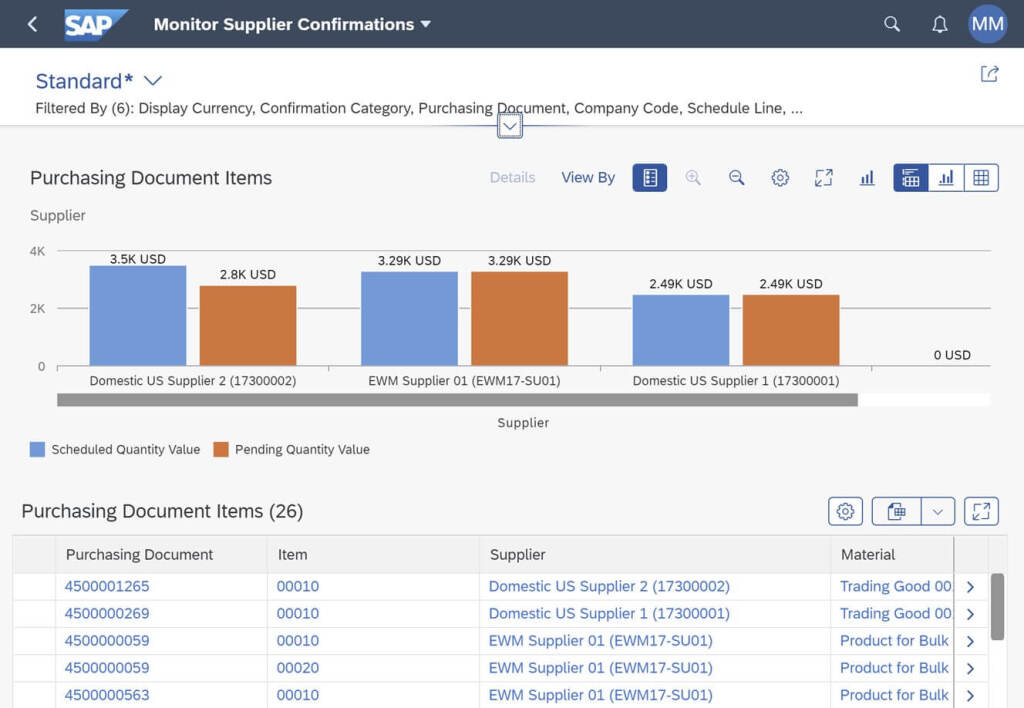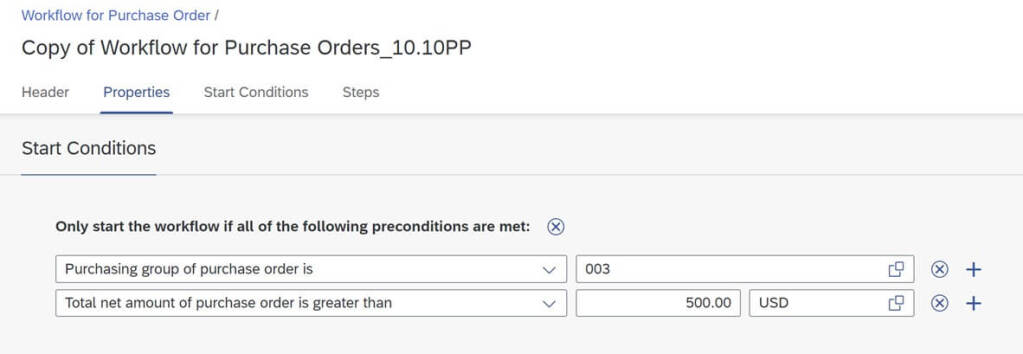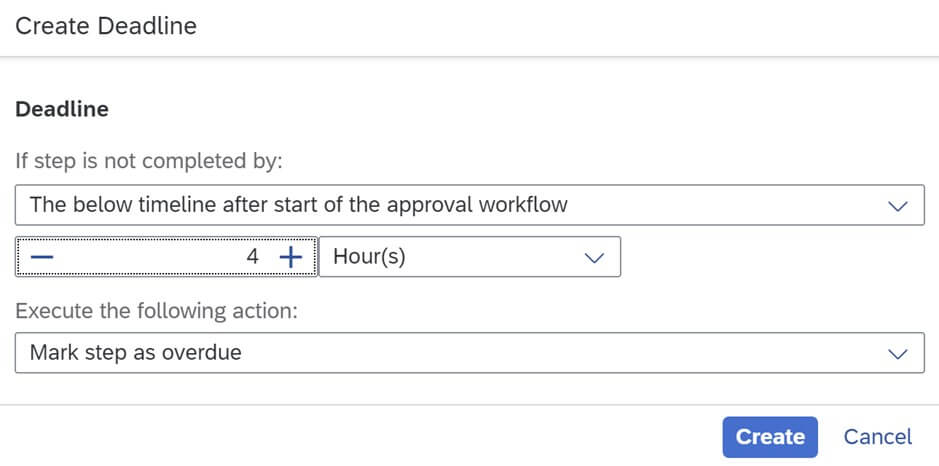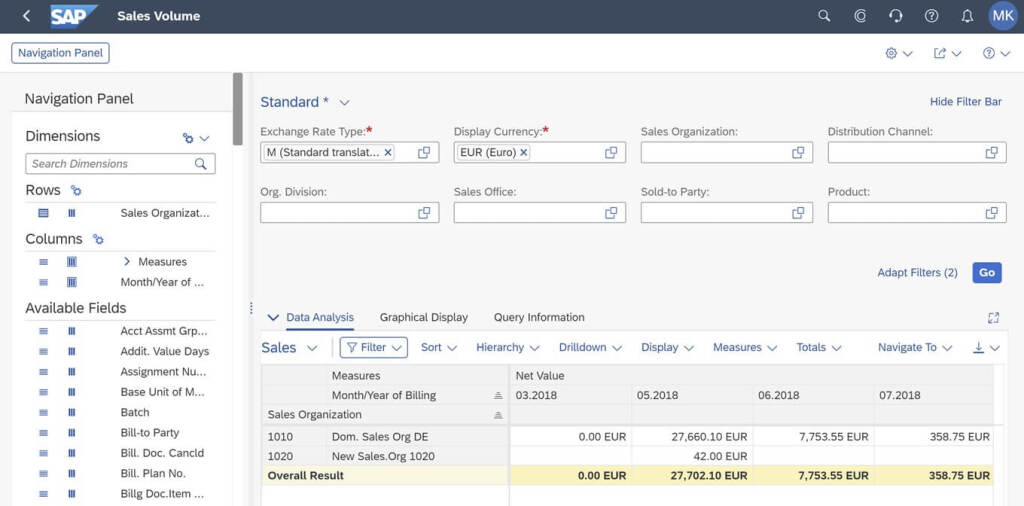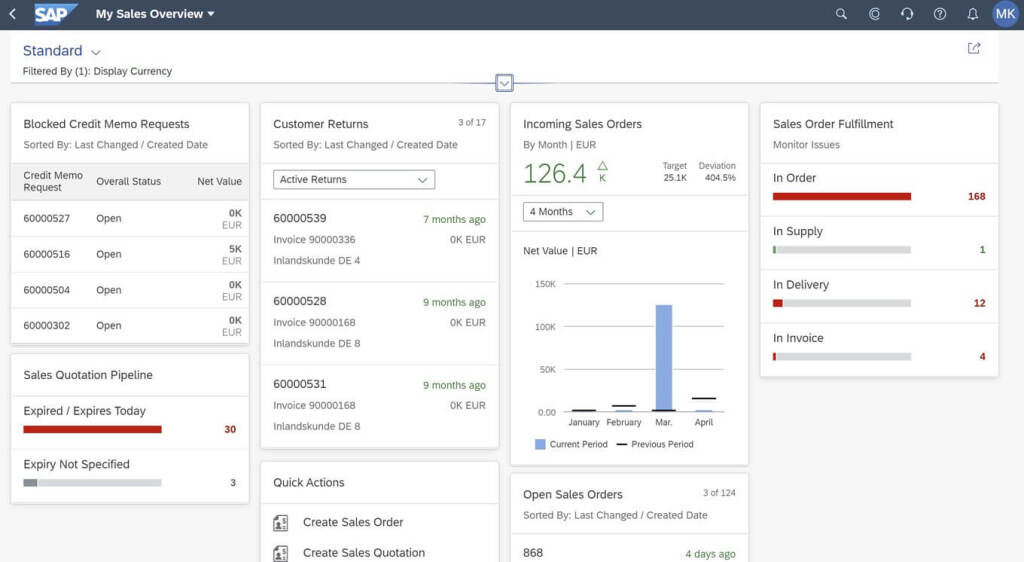The SAP S/4HANA system uses the latest IT developments in the field of hardware and software, such as in‑memory database, parallel processing or responsive user interfaces based on web technologies.
Changes and technological innovations translate into business innovations: from the way the user works with the system (interface) to completely new groups of business functionalities.
The S/4HANA system differs from the previous generation of the system (SAP ERP 6.0) in four areas:
- data model
- functionality
- UI
- reporting
In this document, we provide an overview of selected important innovations in S/4HANA illustrated with concrete examples. The first part of the document lists cross-application features, applicable to all business areas. In the following sections – selected functions are grouped by areas: sales, material management, production planning, finance, reporting and analysis.
Fiori User Interface
SAP S/4HANA offers two types of user interface in parallel:
- “traditional" SAPGui interface (well known to users of earlier versions of the SAP system)
- Fiori UI running in a web browser
The most important features of Fiori are:
- using the capabilities of a modern web browser interface (HTML5), e.g. applications running on many types of devices and screen sizes, also on mobile devices (laptop, tablet, phone)
- the ability to independently adjust the work environment by the user – e.g. arranging the applications on the start screen (Fiori Launchpad) according to the most frequently performed tasks
- the ability to adjust the layout of individual application screens (changing the order of fields, hiding unnecessary fields, adding new elements) – ‘Adapt UI’ function
Fiori is also the basis for further innovations introduced in S/4, which are described in the following sections of this document (e.g. Enterprise Search, Embedded Analytics). Thanks to them, the user experience (UX) of system users is significantly improved, and consequently also the company’s employee experience (EX).
For people who “switch" from SAP ECC 6 – the coexistence of Fiori with SAPGui means the possibility of gradual migration, without the need for intensive training immediately after the upgrade. For new users – this is an accessible working environment, making it easier to get to know the new system, adapt it to the user’s preferences and work more ergonomically.

Michał Kunze, SAP Consulting and Application Management Director, All for One Poland
Good UX pays off for everyone
Much is said about the advantages of SAP S/4HANA in terms of flexibility in managing the organization, quick response to changes in the business environment, good reporting tools available as standard. It is as well pointed out to the modern Fiori interface accessible via a web browser, also on mobile devices. What we wanted to draw your attention to is a much deeper user orientation than just the attractive appearance of the screens.
In its new systems, SAP focuses on greater independence and efficiency of users, providing them with tools that allow them – without the need to involve ABAP programmers and building extensions – to better use the data in the system. Simple “global" information retrieval, automatic notifications of selected business events, flexible workflow or built-in analytics are selected solutions that we have brought closer in the article.
From the perspective of a single user, working with SAP S/4HANA is easier and more satisfying. This good employee experience, multiplied by a few hundred or a few thousand SAP users in the organization, results in a tangible benefit – better productivity and efficiency of work. A good user experience pays off for everyone.
Michał Kunze, SAP Consulting and Application Management Director, All for One Poland
Fiori User Interface
- SAP Fiori on desktops and mobile devices
- Self-adaptation of the working environment
SAP Enterprise Search
Fiori Launchpad start screen offers Google-like search feature for S/4HANA database. Just type in the search box a fragment of the name, part of the address or the number of the document…
and within seconds the system returns a list of master data and documents that match these criteria:
As the above example illustrates – if looking for invoices, e.g. from a business partner “Ikea", the user does not need to go to the “Invoice Management" application and use the search help by company name there. All you have to do is enter a fragment of the vendor name in the Enterprise Search field.
If the list of results contains too many items, we can further limit them – indicating what kind of data we are interested in – e.g. “billing documents only":
A special case of searching is the selection of the Fiori application to run. This is especially useful for new users of the SAP system (or after migration to the new version of S/4), when we do not yet remember the exact location and names of all system functions. Just enter a string of characters, e.g. “invoicing" and we will see a list of related Fiori applications (of course, only within the scope of permissions assigned to our user account):
SAP Enterprise Search
- Search for information in the S/4HANA database
- Search results
- Narrow your search results
Business situation monitoring and notifications
The S/4HANA system allows you to track the so-called “business situations", i.e. events that require the attention of the company’s employees. For example, the company sent an order to a supplier, but we have not received the delivery confirmation within the set time.
From about a hundred available situation templates, we can select and activate those that will be useful for our organization:
In the definition of “Teams and Responsibilities" we combine the relevant business criteria (e.g. company, plant or group of materials) with a list of employees who will monitor events:
When the established criteria are met (e.g. the number of hours of delay, pending confirmation of delivery), the system will automatically send a notification to the appropriate group of employees responsible for a given case:
By clicking on the content of the notification, the user can navigate to the appropriate report with more detailed information – e.g. specific document numbers.
Business situation monitoring and notifications
- Choice of situation templates
- Combine business criteria with a list of employees
- Automatic notifications upon meeting the set criteria
- Direct access to the report from the notification level
Flexible Workflow
SAP systems include a built-in SAP Business Workflow mechanism that enables definition of any workflows between users. In the S/4HANA version, an alternative appeared – the so-called Flexible Workflow. The new mechanism has limited capabilities (compared to Business Workflow), but its implementation and maintenance is significantly simplified, does not require specialized knowledge of configuration or programming.
We have a choice of several pre-defined scenarios for which companies most often need established sequences of actions and acceptance. Workflow can be associated with e.g. requests for quotations, purchase orders, contracts, invoices from suppliers, sales orders, returns from customers.
Each type of flexible workflow has its own Fiori application to set the necessary parameters. We can configure:
- conditions that must be met to start the process – e.g. send for acceptance only orders above a certain amount or only certain types of purchases
- Sequence: 1 or more acceptance steps
- conditions for individual steps (e.g. orders over PLN 2,000 require additional approval of the CFO)
- users or teams – performers of individual steps
- additional parameters, e.g. a deadline for each step to be executed, after which a prompt will be sent to the appropriate user
To sum up: flexible workflow is not a replacement for all advanced workflow scenarios in SAP (we can still use SAP Business Workflow to implement those). However, it allows you to achieve the effect of “handling 80% of typical approval flows, with 20% of the configuration workload". Small modifications of the process (e.g. assigning another responsible person) can be performed independently by key users of the application, without the support of SAP consultants.
Flexible Workflow
- Defining conditions for the workflow
- Configuration of performers of individual steps in the workflow
- Configuration of additional parameters
Embedded Analytics
SAP systems have a very extensive data model, including tens of thousands of tables, connected by many relationships. On the one hand, this means great flexibility (we can reflect the requirements of many industries and various business processes), but on the other hand – navigating this data model to prepare the necessary reports – is a challenge.
Some of the needs can be met with the help of standard reports, but each enterprise has additional specific requirements for statements, analyzes, calculation of KPIs. Prior to the introduction of the S/4HANA version, typical approaches to reporting data from the SAP system consisted of:
- creating custom reports in ABAP programming language
- use of a separate data warehouse – SAP BI
- use of other analytical tools, e.g. SAP Business Objects, PowerBI
S/4HANA version provides significant improvements in this area. The system includes the so-called virtual data model (VDM), which adds on top of the “physical" database model:
- hierarchies and descriptions in a form understandable to the user – instead of referring to technical abbreviated names of tables and fields, we use readable names such as Sales Order or Sales Order Item
- calculation mechanisms (e.g. conversion of amounts based on exchange rates)
- the ability to control data access already at the level of retrieving information from the database (the result of data selection contains only records to which the user has permissions).
The basis for creating reports is a new type of view – the so-called CDS view – which includes all the amenities of a virtual data model. We can use a large library of standard CDS views provided with the system or create new ones. On the basis of the selected CDS view, we then build analytical queries in a web browser.
Defining analyses is similar to working with the “pivot table" tool in Excel. We can determine any ways of filtering/electing data, any set of data columns, and criteria for grouping data:
The results of multiple analyses can then be aggregated into synthetic summaries and KPIs (e.g. “top 10 customers" or summary KPI “number of unfulfilled orders"). Such summaries are presented in the form of so-called overview pages. From the individual items on the screen you can go to more detailed reports (drill-down):
Embedded Analytics
- Defining reports
- Sample overview page for a report
The analytical functions described above are available after installing the S/4HANA system and do not require additional licenses for other tools (e.g. SAP BI or SAP Analytic Cloud).